| Create a Project | |||||
|
|||||
|
Steps |
|||||
|
1. Click on Administration->Create Project... |
|||||
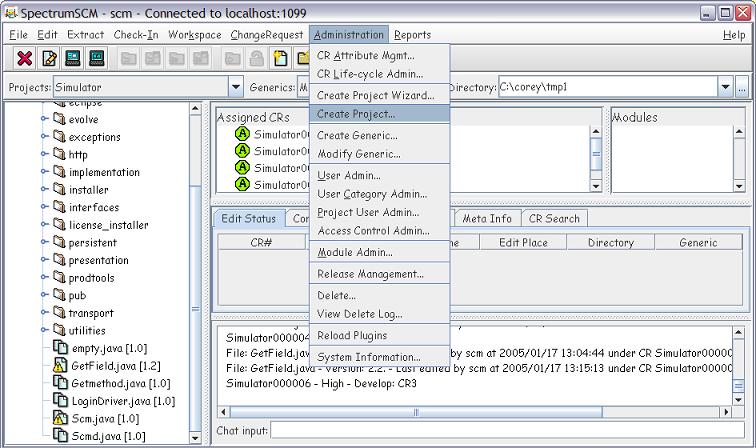
|
|||||
|
2. Add your project name and click Add project button. |
|||||
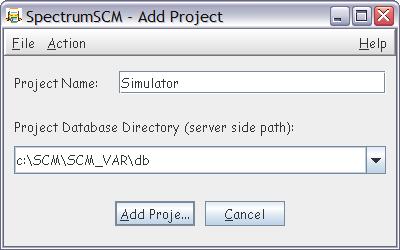
|
|||||
|
3. The new project has been created. |
|||||
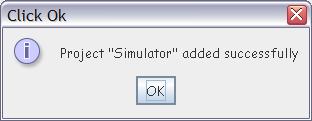
|
|||||
|
Once the new project has been created the system will automatically prompt the user to create a new generic for the project and to assign a life cycle. |
|||||
|
|
|||||
|
|||||