|
Creating a Generic |
|||||
|
|||||
|
Steps |
|||||
|
1. A Generic may be considered a baseline for the project and is a special form of branching. Click on Administration->Create Generic... |
|||||
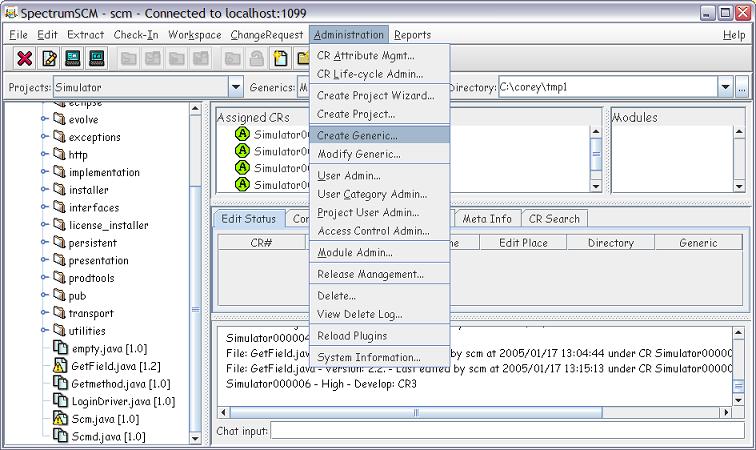
|
|||||
|
2. Enter the new Generic name and a short description and click the Add Generic button |
|||||
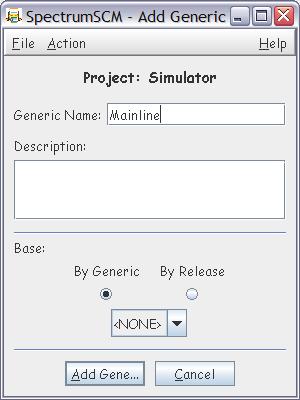
|
|||||
|
3. The new generic has been created successfully. |
|||||
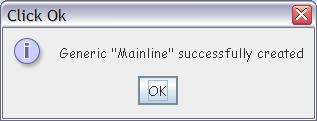
|
|||||
|
After adding the new generic, you will be prompted to set the lock mode of the generic and the check out preferences, which is described in detail in the branching page. | |||||
|
|
|||||
|
|||||