|
Create a User |
|||||
|
|||||
|
Steps |
|||||
|
1. Only an administration user may perform this step. |
|||||
|
2. To add a user to SCM, first click on Administration -> User Admin... |
|||||
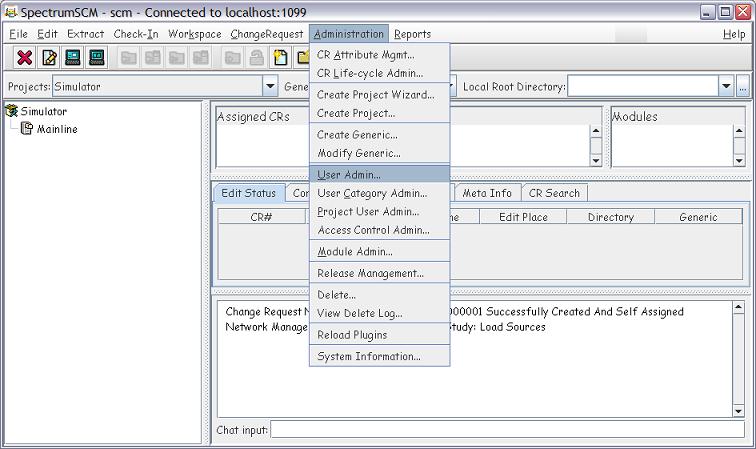
|
|||||
|
3. Enter all information in the correct fields, UserLogin must be unique. |
|||||
|
4. Click Add User to save the new user infomation. |
|||||
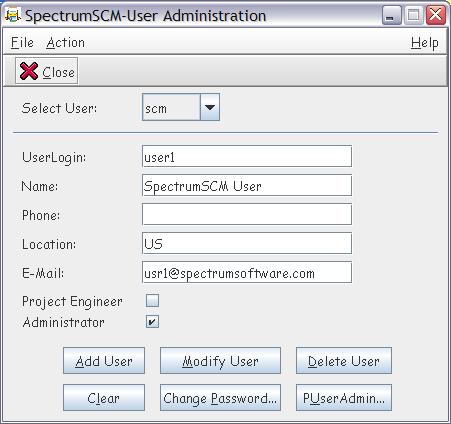
|
|||||
|
5. The PUserAdmin button may be used to assign this user to a project at this time. |
|||||
|
|
|||||
|
|||||