|
CR life cycles |
|||||
|
|||||
|
Steps |
|||||
|
1. This screen allows you to assign a life cycle to a project. A Life Cycle is a connection of work phases with a well defined point of entrance and exit. |
|||||
|
2. Click on Administration->CR Life-cycle Admin... |
|||||
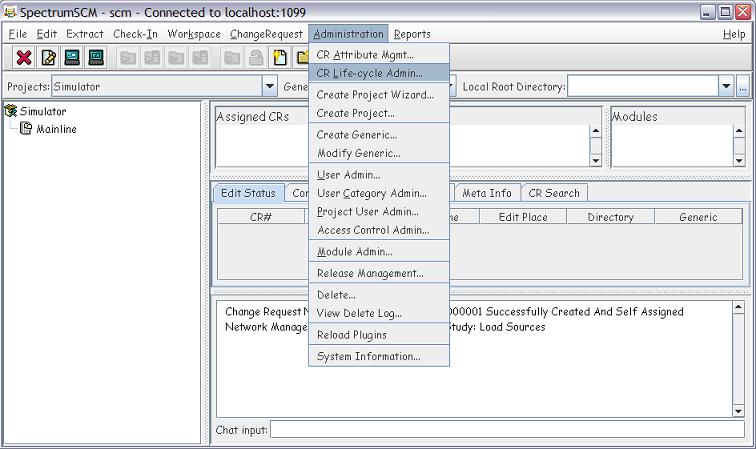
|
|||||
|
3. Click on the Projects radio button, and select a Project from the Projects list. |
|||||
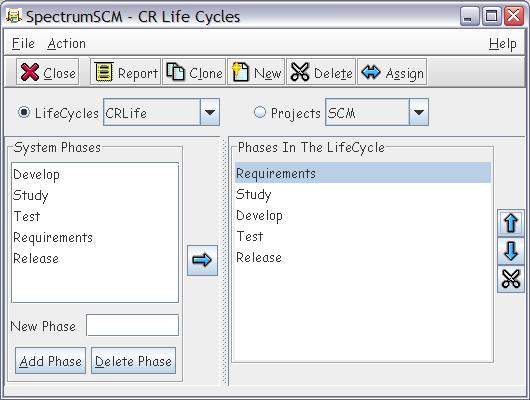
|
|||||
|
4. Click Assign. | |||||
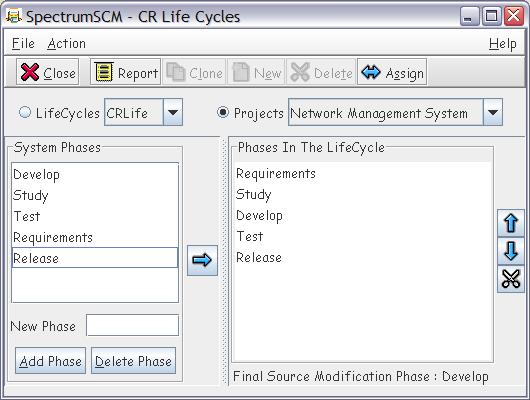
|
|||||
|
5. Select the desired life-cycle then click OK button. |
|||||
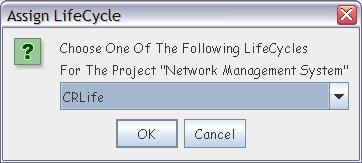
|
|||||
|
6. Select the last development phase then click OK button. |
|||||
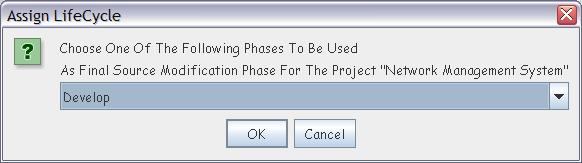
|
|||||
|
7. You will be notified that the Life-Cycle was assigned correctly. |
|||||
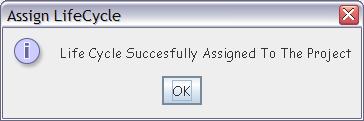
|
|||||
|
8. Click on the Close button to return from the CR Life Cycles screen. |
|||||
|
|
|||||
|
|||||